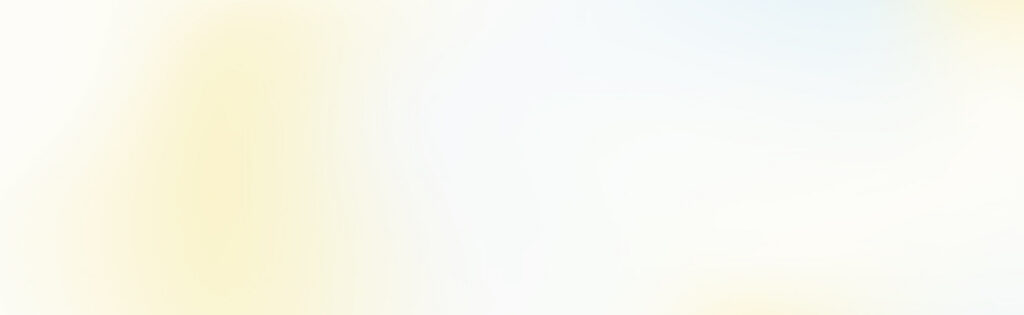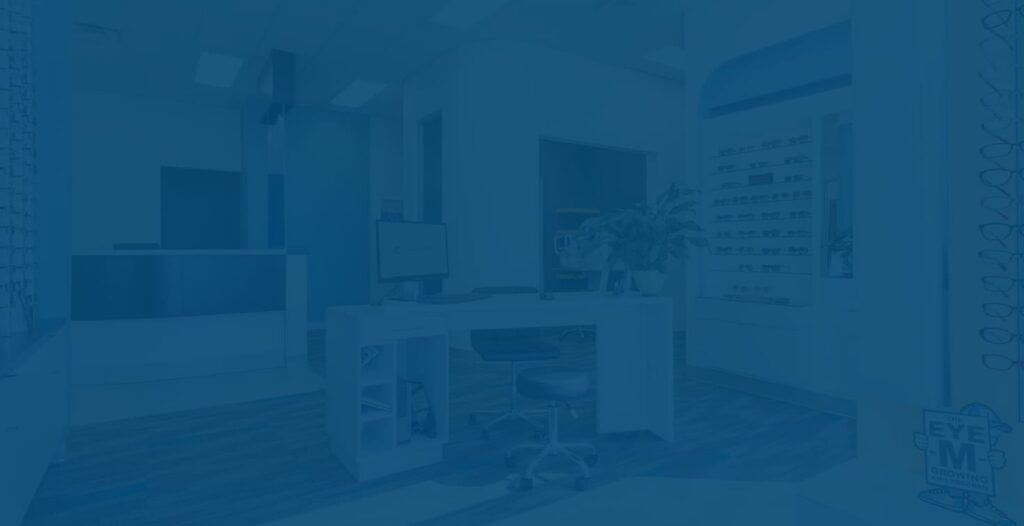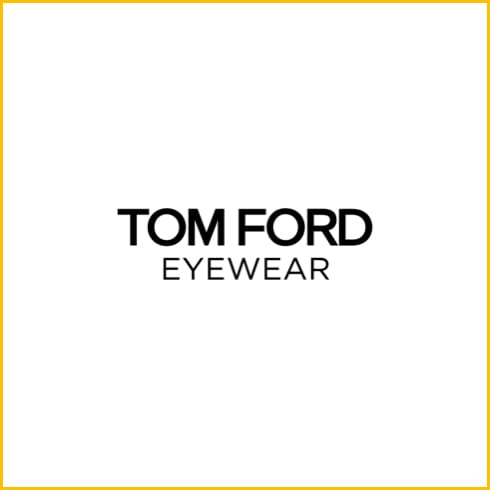Can Myopia Be Reversed?
If your child wears glasses, you’ve probably wondered if their prescription will ever stop getting stronger. It’s a common concern for families, especially as screen time and close-up work become a bigger part of daily life. The straightforward answer is that, while myopia cannot be reversed, there are effective ways to manage it. Adopting a […]